This guide will help you to bypass iCloud on iPad GSM models iPad 2, iPad 3, iPad 4, iPad Air, iPad mini (first generation).This guide has been prepared for informational purposes, And We not responsible for any damage to your device.
To perform the bypass iCloud iPad on this tutorial, you will need to disassemble your iPad and desoldering one or more resistors on the motherboard. For disassembly I suggest you to follow the advice of iFixit..
For Bypass icloud password on the Retina iPad mini GSM: according to rumors, you must remove 4 resistors: R1213, R1204, R1205 and R1206 (always at your own risk)
How to bypass iCloud on iPad 2 GSM and CDMA model
1.On the iPad 2 model A1396 (GSM), Diassemble your motherboard and need to remove the R1205 resistors (10 kOhm). On the A1397 (CDMA) model must be placed R1205 resistors instead of R1204 resistors.
2.Reassemble your iPad 2 and turn the iPad 2 into DFU mode.
3.Connect your iPad 2 to your PC or Mac.
4.You must restore the iPad 2 with the Wi-Fi model firmware via iTunes and activate the iPad with the official method.
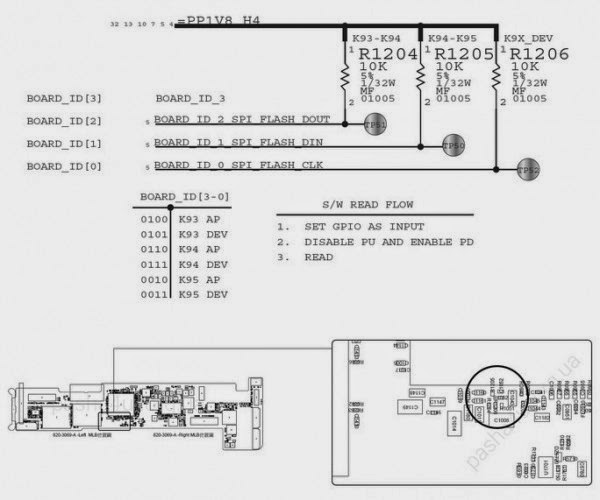 |
| bypass icloud on iPad 2 gsm |
How to bypass iCloud on iPad 3 GSM and CDMA model
1.On the iPad model A1430 (GSM), Diassemble your motherboard and need to remove the R1204 resistors (10 kOhm). On the A1403 (CDMA) model, it is necessary to replace the R1204 resistors instead of R1205 resistors.
2.Reassemble your iPad 3 and turn the iPad 3 into DFU mode.
3.Connect the iPad 3 to your PC or Mac.
4.You must restore your iPad 3 via iTunes with the Wi-Fi model firmware and activate the iPad 3 with the official method
 |
| bypass icloud ipad 3 gsm |
How to bypass iCloud on iPad 4 GSM and CDMA
1.On the iPad 4 Model A1459 (GSM) Diassemble your motherboard and the 1460 model (CDMA): Remove R1204 resistors of 10 kOhm.
2.Reassemble your iPad 4 and turn the iPad into DFU mode.
3.Connect the iPad 4 to your PC or Mac.
4.You must restore your iPad 4 via iTunes with the Wi-Fi model of firmware and activate the iPad with the official method.
 |
| bypass icloud in ipad 4 GSM |
How to bypass iCloud on iPad Mini GSM (1st generation)
1.On the iPad mini model A1454, Diassemble your motherboard and remove the R1204 resistors and make a bridge (jumper) instead of R1205 resistors (ie solder a wire instead of R1205 resistors). On the A1455 model (MM): Remove R1204 and R1205 resistors
2.Reassemble your iPad and turn your iPad into DFU mode.
3.Connect the your iPad mini to your PC or Mac.
4.You must restore Wi-Fi firmware via iTunes and activate your iPad Mini GSM with the official method.
 |
| bypass icloud iPad mini gsm |
How to bypass iCloud on iPad Air
1.On the iPad Air model A1475: Diassemble your motherboard Remove R1505 resistors of 10 kOhm.
2.Reassemble your iPad Air and turn the iPad into DFU mode.
3.Connect your iPad Air to your PC or Mac.
4.You must restore iPad Air via iTunes with the firmware of Wi-Fi model and activate the iPad with the official method.
 |
| bypass icloud ipad air |
EmoticonEmoticon
Note: only a member of this blog may post a comment.